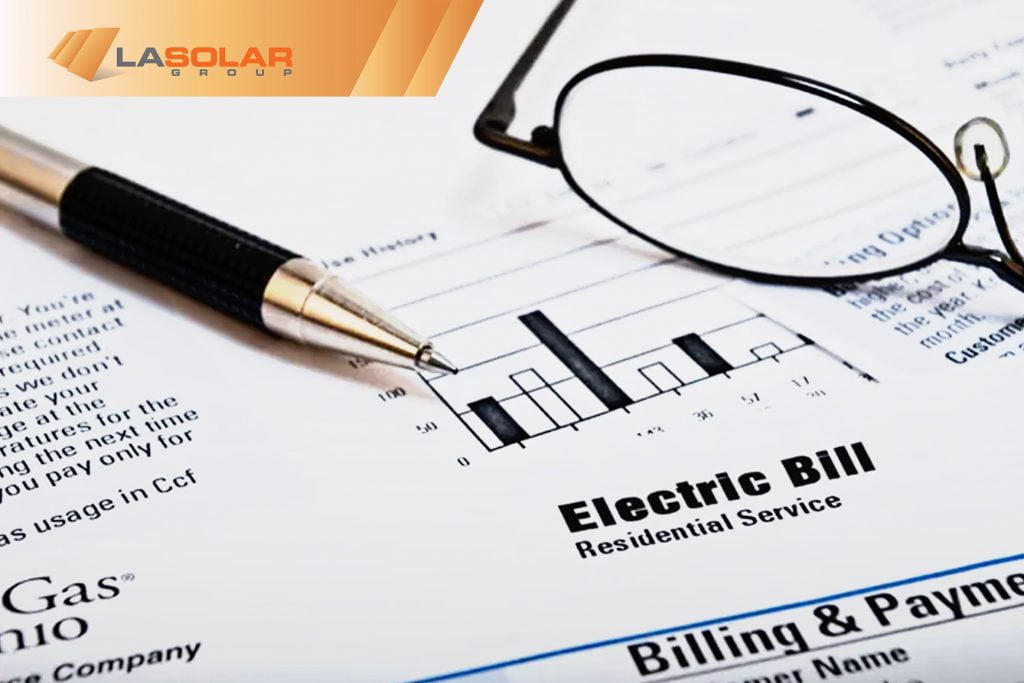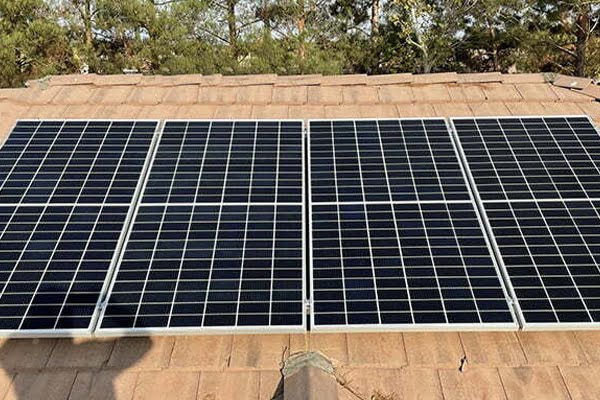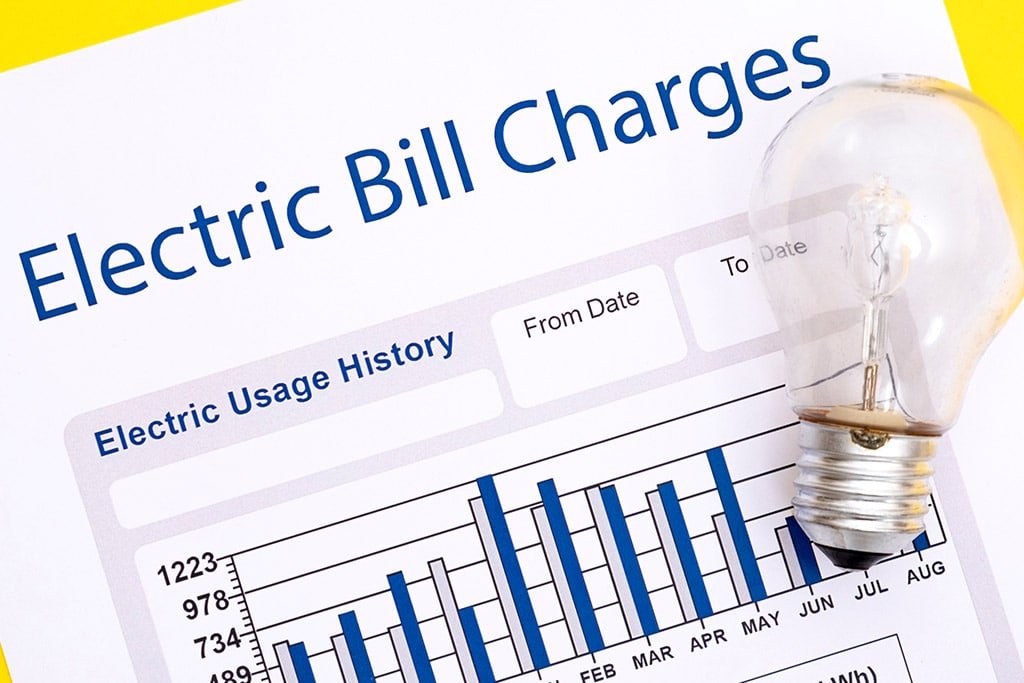If you’re already powering your home with solar and you’re an SCE customer, then I suggest you read more about how NEM (Net Energy Metering) works when going solar. I like to discuss more about how to better understand the billing that you’ll receive once your system has been officially activated.

With NEM, a credit is applied to your bill to offset all or part of the cost that’s associated with the energy consumed in your home. SCE will provide you with 2 bills, an annual bill that shows the “net” energy consumed over the previous 12 months and a monthly bill for nominal non-energy related costs such as tax and fees associated with being an SCE customer. The monthly bill will also show each month’s energy usage charge (if any), however you’re not required to pay these charges on a monthly basis because most likely your energy consumption may fluctuate throughout the year. That’s why there’s an annual bill that will include your energy usage charges for the last 12 months, termed by SCE as “relevant period”. Hence, your energy is tracked month to month and at the end of 12 months the energy is added together along with any credit you sent to SCE from your solar system.
Your electric bill after solar will show only Net kw/h which is the solar production and your house consumption combined. The utility NET kw/h equals solar production minus house consumption for that time. For example, if in the month of September your utility net is 200 Kw/h and your solar monitoring is showing production of 700 kw/h that means in September’s usage was 500 kw/h and 200 kw/h went back to grid. If NET is 0 then usage for that month was more than production.
At the end of 12 months, if you have a total amount due then it will be listed on the annual bill. If the bill is showing charges then it will be due. If you have excess energy credits your annual bill will not charge you, however, keep in that at the end of annual year those credits won’t be able to roll over to the following year or month of new relevant period.
YOUR DELIVERY AND GENERATION CHARGES
It’s important to review the energy and generation charges that SCE details. This information can be found on page 4 of your bill. Although you’re only obligated to pay the standard monthly taxes/fees for the billing cycle, this information will show how much you have consumed from SCE and how much your Net metered back to SCE as credit. It will also show the cumulative kwh energy for that relevancy year. Many homeowners that go solar get confused to see only the dollar amount details on the first page of their bill, only to be surprised when they receive their 12 month relevancy bill. That’s why we suggest you check page 4 for your year-to-date kWh details.
How can you check your monthly generation and production? by reviewing page 3 of your bill. You can track which months SCE either delivered energy to your home or if they’ve received excess energy from your solar that was net metered. When you’re in negative (below the 0 line) you’ve generated energy that will be credited back to you. If you’re in the positive (above the 0 line) you’ve received energy from SCE in additional to what you’ve prodeced with your solar system. You can always best manage your consumption and production by monitoring your solar system.
PG&E
Both PG&E and SCE have the same Service / Net Energy Metering details in their bill. Keep in mind that PG&E like SCE does not meter your solar production. It only reads the Net Generation (in kW/h) which is the amount of solar energy your system produced that was metered back into their grid and recorded as NEM.