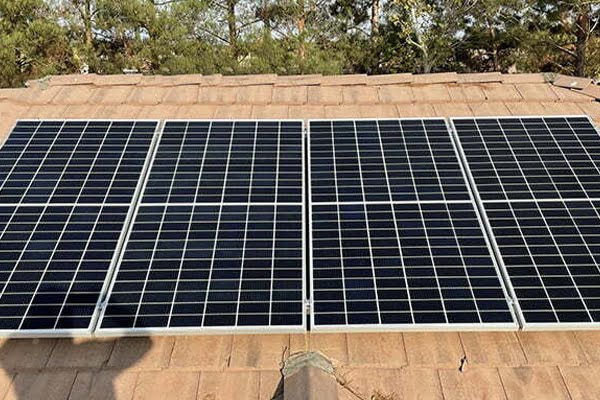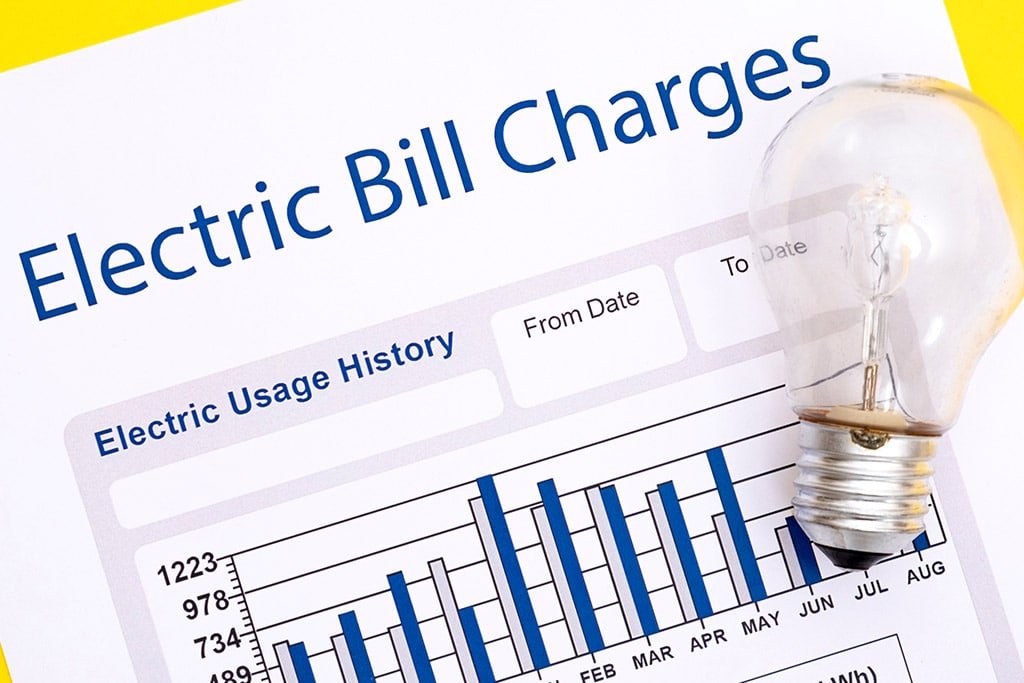The Net Energy Metering (NEM) Program allows property owners to send and receive electric energy between their solar system and the utility’s grid. Before your system is activated and operating, the utility will switch your electric rate to NEM. California State Law has mandated all public and private utility companies to have NEM as their rating system after a property owner goes solar.
Between all utilities, reading a solar smart meter is the same. In thing blog, I will reference LADWP.
LADWP Customers
The electric bill doesn’t display the amount of energy that the solar system generates. The day that the Electrical Service Representative (ESR) arrives to your home to officially turn on the system, he will leave you with a document that highlights how to read your new smart meter. On the meter there will be code shown on the side. The code on the meter will show the representation of kW/h production and net generation. When viewing the digital meter, you’ll need to wait until “code 74” appears on the left side of the display. Code 74 represents your solar net production and generation.
On the digital display is where you will find any credits that LADWP owes you (in kW/h) from your solar system. The credits are produced when it’s sending excess solar energy back to their grid. When you see a negative (-) sign by the code 74, you have those credits coming back to you. When you see a positive sign (+) then that’s kW/h that you owe to LADWP for.
Learn how to read your LADWP solar bill.
How To Calculate From The Meter
To determine how much you will be paying for energy provided to you by LADWP, you can multiply the kW/h number by 19¢. This will get you a dollar amount. Please note that the rate and dollar amount will vary based on property location among other details (which are highlighted on your electric bill).
To find the consumption of solar for your property, you can visit your solar system’s monitoring system which provides access 24/7. The monitoring will show data on a daily, monthly, and annual production.